Medical Tourism Within the United States
Have you ever heard your friend brag about how she got a free vacation oversees? How’d she do it? She booked a medical tourism trip where the savings of having a procedure done in Thailand, Turkey, or any other country was so much cheaper than in the United States that the savings paid for the flight and other expenses.
Did you know that the same thing is now possible in the US?
Thanks to a 2019 law signed by former President Donald Trump, all hospitals are required to publish their price list in a machine readable format. Several companies have sprouted out of this new law with the intent to organize all this information with an appealing vision: one day, consumers will shop medical procedures in the same way that they choose their cereal at the grocery store.
One player, Turquoise Health, released a public research data set. I’ve been very interested in price transparency in recent years and decided to showcase the power of action based dashboards.
How to use the tool
Select a procedure, your insurer (I like to select cash price for comparison shopping), your Zip Code, and your preferred model of travel. You can accomplish this with the slicers at the top. The tool will instantly show you all the nearby hospitals that would offer the same procedure, but save you up to thousands of dollars even after accounting for travel.
Conclusions and Takeaways
You can save thousands of dollars on common procedures simply by traveling a few hundred miles.
Power BI makes it possible to create action based dashboards for any company.
Technical Discussion
One common scenario is filtering a lookup table in relation to a selected value from that lookup table. In our example above, when the user selects a ZIP code from the slicer, the report shows other ZIP codes that are favorable relative to that ZIP code. This is inherently difficult because when you filter a table, the excluded values will not show up on a visual no matter what you do. To achieve the effect, I created a duplicate version of the ZIP code table using a DAX formula and related it to the model. In this way, the slicer uses the column from the first ZIP code table, and the map visual uses the column from the duplicated ZIP Code table. Combined with some DAX magic, the filter context from the slicer is passed into the measure that highlights the best nearby ZIP codes.
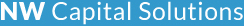
0 Comments